-
In Gmail, activate the gear icon in the upper right and then "See all settings."
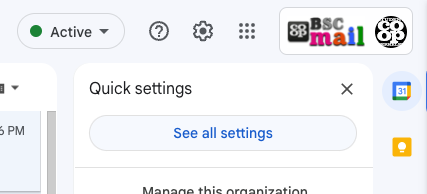
-
Choose the Accounts tab.
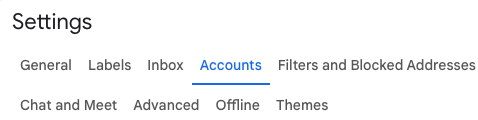
-
In the Grant access to your account section choose "Add another account."
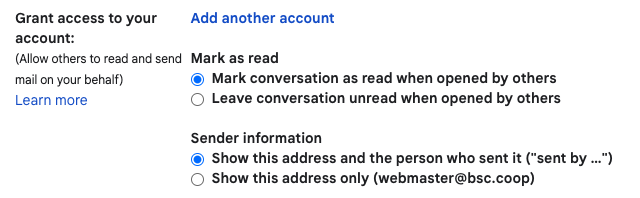
-
In the pop-up window, enter the address to which you would like to grant access, and then confirm...
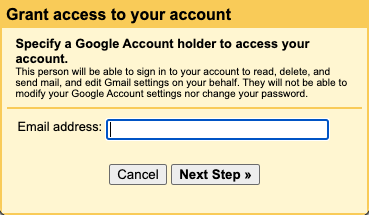
(Access can only be granted to other BSC accounts)
And when the other account accepts the invitation they will have complete access to your inbox.
